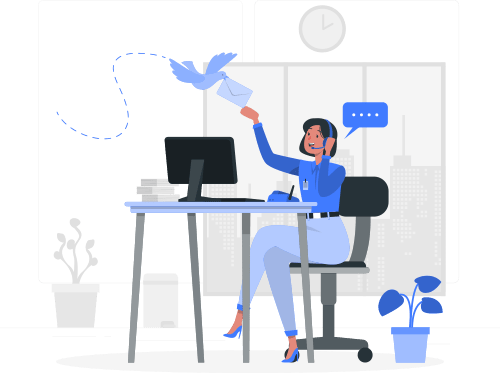Time and Attendance Solution
for Contractual and Distributed workforce
Truein Pricing Plans
Standard
up to 100 users
By clicking on Submit, you acknowledge having read our Privacy Policy.
- Face recognition based Time Tracking from Mobile or shared Kiosk
- GPS Geofencing
- Customized Reports and Analytics
- Basic Breaks and Overtime rules
- 70+ Customizable policies
- Multi-site management
- Contractual and Distributed workforce use case
- Unlimited Customer Support
-
Advanced Time-off Management (Add-on)
$0.30 /user/month
Premium
up to 1000 users
By clicking on Submit, you acknowledge having read our Privacy Notice.
- Face recognition based Time Tracking from Mobile or shared Kiosk
- GPS Geofencing
- Customized Reports and Analytics
- Custom Breaks and Overtime rules
- 70+ Customizable policies
- Multi-site management
- Contractual and Distributed workforce use case
- Contractor Agency Information management
- Job and Shift scheduling
- Activity Punch, Multiple In/Out tracking
- Priority Customer Support
- 24*5 Support
-
Advanced Time-off Management (Add-on)
$0.30 /user/month
Enterprise
By clicking on Submit, you acknowledge having read our Privacy Policy
- 24*5 Support
- Custom Integrations
- Custom Contracts and Billings
- Enterprise Account Manager
₹ 5,900 per year
+
₹ 230 per user/year
₹ 1,475 per quarter
+
₹ 57.5 per user/per quarter
$ 20.18 per quarter
+
$ 0.78 per user/per quarter
Lite Plan
Up to 90 users
up to 100 users
up to 100 users
- Face recognition based & Touchless
- Attendance via Kiosk app (tablet/mobile) at entrance
- Geo-fenced attendance via User app
- User/Admin app (Android, iOS)
- Admin web dashboard
- Attendance policies/compliance
- Multiple reports and Analytics
- 1 year of attendance historic data accessible
- Contract Workers attendance
- Offline attendance mode
By clicking on Submit, you acknowledge having read our Privacy Notice.
By clicking on Submit, you acknowledge having read our Privacy Notice.
| Features | Standard | Premium | Enterprise |
|---|
| Time Tracking | |||
|---|---|---|---|
| Face recognition based Clock In / Clock Out |  |
 |
 |
| Mobile App (Android, iOS) |
 |
 |
 |
| Kiosk App (Android, iOS) |
 |
 |
 |
| Touchless Kiosk mode |  |
 |
 |
| Allow Clock in / Clock out from each others mobile | - |  |
 |
| Offline mode |
 |
 |
 |
| Clock In/Out access on multiple kiosks/locations |  |
 |
 |
| Time clocking Reminders |
 |
 |
 |
| Face spoofing alerts |
 |
 |
 |
| Mobile App access control |
 |
 |
 |
| Breaktime tracking |  |
 |
 |
| Automatic Breaktime deductions |
 |
 |
 |
| Custom Break Types (coming soon) |
- |  |
 |
| Activity Punch for field visit tracking | - |  |
 |
| Multiple In-out tracking | - |  |
 |
| Clock in / Clock out questions (coming soon) | - |  |
 |
| Contract workers and Field staff use case |  |
 |
 |
| GPS Geofencing | |||
|---|---|---|---|
| Geofenced Clock In / Clock Out on staff level |
 |
 |
 |
| Geo tagging with each Time entry |  |
 |
 |
| Advanced Geofencing policies E.g. Day-wise location restriction |
- |  |
 |
| Geofenced Kiosks (for your remote sites) |
- |  |
 |
| Allow users to request new Clock-in location |  |
 |
 |
| Staff Management | |||
|---|---|---|---|
| Staff Information Management |  |
 |
 |
| Staff Documents upload |  |
 |
 |
| Add/Edit/Deactivate staff - Individually and in Bulk |
 |
 |
 |
| Add new staff from Kiosk app |
 |
 |
 |
| Transfer staff to another site |  |
 |
 |
| Face registration using Mobile app |
 |
 |
 |
| Admin operations from both Web and Mobile app |
 |
 |
 |
| Contractor Agency use case | |||
|---|---|---|---|
| Contractor agency details management |  |
 |
 |
| Contractor level policies E.g. Daily Clock in limits |  |
 |
 |
| Contractor specific Pay Rates |
- |  |
 |
| Policies and Compliances | |||
|---|---|---|---|
| Overtime rules and calculations |  |
 |
 |
| 70+ Customizable Policies E.g. Late mark, half day etc |  |
 |
 |
| Time Adjustments and Corrections |  |
 |
 |
| Audit Logs for important data changes |  |
 |
 |
| Multiple Timezone support |  |
 |
 |
| Timesheet Approval and Sign Off |  |
 |
 |
| Admin alerts on non-compliance |  |
 |
 |
| Broadcast messages (coming soon) |
- |  |
 |
| Shift Scheduling | |||
|---|---|---|---|
| Bulk and Indvidual level scheduling |  |
 |
 |
| Shift Policies E.g. Grace period, Auto-assign Shifts |  |
 |
 |
| Scheduler on Mobile and Web |  |
 |
 |
| Notify Staff for schedule changes |  |
 |
 |
| Jobs Scheduling | |||
|---|---|---|---|
| Jobs/Project Tracking |
 |
 |
 |
| Bulk and Individual level scheduling |  |
 |
 |
| Job level policies E.g. Auto expire date, man days limit |  |
 |
 |
| Job restrictions on Kiosk level |
 |
 |
 |
| Reports and Analytics | |||
|---|---|---|---|
| Timesheets - Daily/Weekly/Biweekly/Monthly |  |
 |
 |
| Multiple Report formats |  |
 |
 |
| Analytics and Insights |  |
 |
 |
| Daily Timesheet report in Email |
 |
 |
 |
| Timesheet Sign off (coming soon) |
- |  |
 |
| Account Administration | |||
|---|---|---|---|
| Multiple Roles: Admin, Sub-Admin, Manager etc |  |
 |
 |
| Custom Roles | - | - |  |
| Multi site setup with centralized control |  |
 |
 |
| Kiosk access control from Web/Mobile |  |
 |
 |
| Multiple Date formats |  |
 |
 |
| Alerts & Notification on Email, SMS, App |
 |
 |
 |
| Pay Rate structure |
- |  |
 |
| Time off (Leave) Management | |||
|---|---|---|---|
| Holiday Calendar |  |
 |
 |
| Employee self service on mobile app |  |
 |
 |
| Advanced Time off policies E.g. Comp off, Carry forward etc |
 |
 |
 |
| Multi-level Time off Approvals |  |
 |
 |
| Weekly Off schduler and rules |  |
 |
 |
| Customer support, updates | ||||
|---|---|---|---|---|
| Email Support |  |
 |
 |
|
| Phone Support |  |
 |
 |
|
| Chat Support (AI powered) | - |  |
 |
|
| API and Integrations | - |  |
 |
|
| 24*5 Support | - | - |  |
 |
| SSO Integration | - | - |  |
|
| Custom Integrations | - | - |  |
|
| Enterprise Account Manager | - | - |  |
See the difference Truein can make with a free trial.

Truein is robust, reliable, and works as promised. I have implemented Truein in my previous and current companies. It's the best and most cost-effective solution.
Piyush Dutt,
CPO, Compass Group


Truein has strengthened the quality and accuracy of our Time & Attendance process. It has helped to ensure compliance with relevant regulations and generating trust among end-users. Excellent product!
Henry Carrillo,
Farm Administrator, Unispice


After a long search, we chose Truein for Time tracking of our temp workers. Excellent support and user-friendly system make it a perfect solution to track and document employee hours.
Nicolous Noble,
Payroll Administrator, Backerhaus Veit

Frequently Asked Questions
During Truein's free trial, you receive complete access to all its features for 14 days. This allows you to explore the product, and assess its impact on your business. No credit card is required for the trial.
Upon becoming a customer, your staff information and other account data remain intact, eliminating the need for re-entry.
Truein provides fast and friendly support through multiple channels, including phone, chat, email, or log a ticket. Moreover, we offer training videos, user guides, and FAQs for convenient self-service support.
Any employee, manager, contract worker, or admin who uses Truein for time tracking will counted as an active user
The base price is a fixed fee charged per customer, regardless of the number of users or locations. It covers essential services and includes standard support.
Truein billing happens for active staff. You may delete users who leave the organization and add new joiners. You may also keep deactivated staff lying in the portal; they are counted as billable users only if their status changed to ‘active’.
Absolutely! Truein's billing is based on the number of users, not on the number of attendance devices or locations. You are free to deploy as many tablets or mobiles as needed. Additionally, all employees can install the Truein user app on their own mobile.