Centralized Time & Attendance















































Trusted by Workforces Across Industries

Feature Overview
Replace manual logs and spreadsheets with automated time and attendance. Truein simplifies timesheets, ensures verified attendance, and maintains compliance across every site in the Middle East.
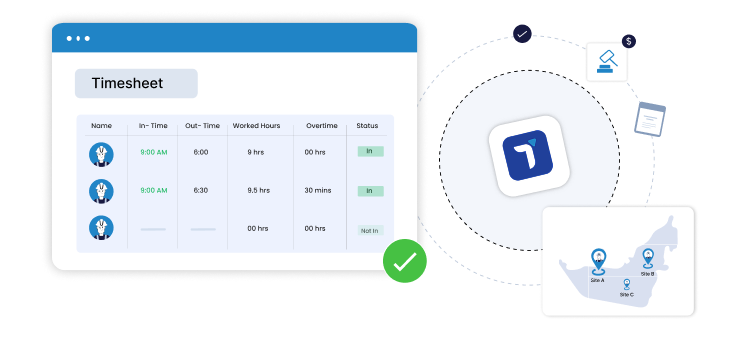
Benefits
Touchless, face-based clock-ins ensure accurate attendance, reduce errors, and give full visibility across all sites.
Book A Demo








Track extra hours without manual effort. Truein automatically captures overtime based on shift rules, approvals, and site policies, ensuring accurate payouts and compliance with company regulations.
Quick FAQ’s

Overtime is auto-tracked once employees exceed defined shift hours, with no manual entry required.

Yes, overtime rules can be customized for each site, department, or worker category.

Yes, all approved overtime hours are payroll-ready and can be exported or synced for accurate payments.
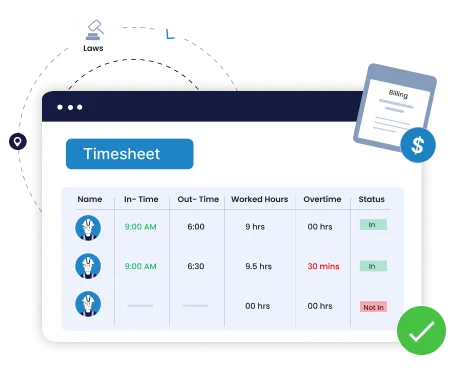
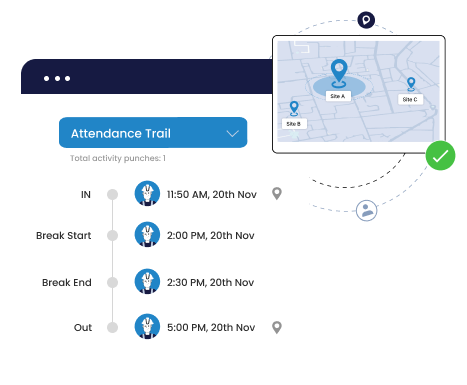
Track multiple clock-ins and clock-outs seamlessly. Truein captures multiple clock-ins and clock-outs with verified identity and location, making attendance transparent and reducing time theft.
Quick FAQ’s

Yes, all clock-ins and outs are captured in real time.

Yes, it reduces attendance errors with face-verified, geofence clock-ins and rule-based hour calculations.

Yes, you can review every in–out entry and activity through the Attendance Trail.
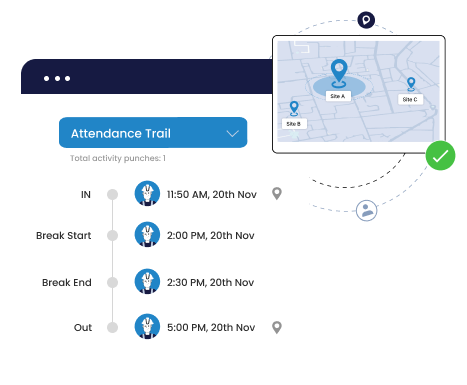
Automatically calculate paid/unpaid breaks, including prayer times, and ensure accurate, productive hours while maintaining compliance with labor rules.
Quick FAQ’s

Yes, break times are configured according to regional prayer schedules.

Yes, deductions are automatically calculated per your rules.

Yes, policies are applied consistently for all locations and employee categories.


Create, adjust, and optimize day, night, and rotating shifts. Truein supports cross-day shift, weekends off, last-minute changes, and local holidays.
Quick FAQ’s

Yes, schedule in bulk or assign individually.

Yes, overnight and overlapping shifts are calculated accurately.

Yes, timings and policies can vary by facility/staff category.

Handle requests and multi-level approvals. Enforce leave policies and gain visibility into employee availability.
Quick FAQ’s

Yes, all requests can be reviewed and approved within the app.

Yes, leave balances are updated in real time for each employee.

Yes, rules are applied consistently across the workforce.


Get comprehensive data on employee presence, breaks, overtime, absences, and job time across locations to support informed decision-making.
Quick FAQ’s

Yes, dashboards is updated in real time across all sites.

Yes, time can be split across multiple jobs or locations.

Yes, managers can view dashboards for trends and quick insights.

Ensure adherence to attendance policies and regional labor laws. Get alerts, enforce rules, and maintain audit-ready records.
Quick FAQ’s

Yes, rules are applied consistently across all employees.

Yes, It is designed to support Dubai, UAE, Saudi Arabia, Qatar, and GCC regulations.

Yes, managers are notified whenever policies are breached.







Automate clock-ins, manage shifts, and enforce compliance with AI-powered face recognition attendance across all sites.
Book A Demo









Hey there! I'm Aby! Schedule a demo to implement centralized time and attendance solution for multi-site workforce.

Hey there! I'm Aby! Schedule a demo

Schedule a demo with a Truein Solution Expert

58+ Global companies booked a Truein demo last week

Yes. Truein integrates with any HR/payroll system via API, including QuickBooks, ADP, ZOHO, and more. Daily and monthly attendance reports are available in your preferred format.

Yes. Track sick leave, vacation, maternity leave, half-days, or hourly absences. Leave policies can vary by site, staff category, or role.

Yes. Assign and monitor time per job, with detailed reports on total hours and individual contributions.

Yes. Truein provides instant reports on work hours, attendance trends, and project-specific time for daily or monthly periods across multiple sites.

Yes. Employees can clock in/out, apply for leave, request shift changes, and view attendance via the Truein mobile app.

Yes. Enterprise-grade cloud infrastructure, encryption, and strong password policies ensure data privacy and security.

Truein supports Saudi regulations for working hours, overtime, breaks, and time-off with over 70 customizable policies.

Leave accruals and approvals are automated. Expatriates’ 21 days of paid leave after one year of service are managed seamlessly within Truein.