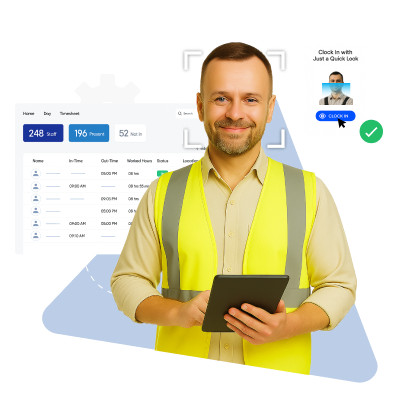














































Trusted by Workforces Across Industries

Feature Overview
Manage contractor agencies, enforce headcount and compliance limits, and onboard new workers in seconds, all through one face recognition attendance app for workers.
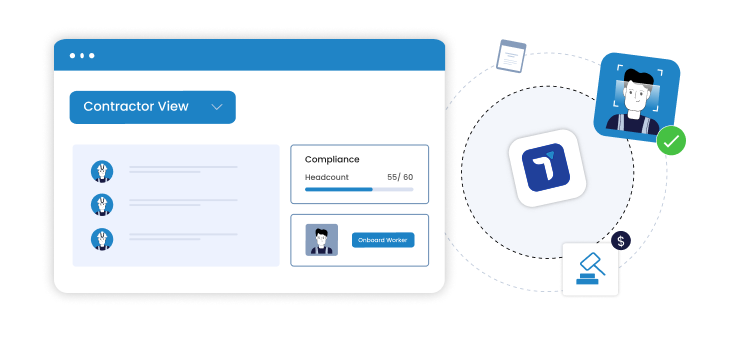
Benefits

AI-based face recognition and GPS-verified attendance stop buddy punching, false clock-ins, and duplicate entries, cutting hidden costs across sites.

Contract and temporary staff can self-register with a selfie and start immediately, reducing admin dependency and onboarding delays.

Stay audit-ready with automated attendance, overtime, and policy enforcement that aligns with labor and contract requirements.

Manage all contractors, sites, and agencies from one dashboard. With the contract staff attendance system, gain complete visibility without chasing multiple reports or manual updates.

Automated reports, attendance, and shift tracking free up hours of manual validation and spreadsheet work for HR teams
Use Truein’s facial recognition contract labour attendance system to capture every clock-in with precision. Perfect for contract and multi-site workforce.
Book A Demo








Truein's contract staff attendance software ensures only the right worker clocks in, no shared IDs or proxy sign-ins. Face recognition keeps attendance accurate across all sites, even offline or in low light.
Quick FAQ’s

Every clock-in is verified through live face detection, ensuring the right person is present at the right site.

Yes. Attendance can be marked offline and syncs automatically when the connection is restored.

Completely. No hardware or fingerprint scanners required, just a face recognition app on any device.


Add, edit, and map contractor agencies to specific sites. Set headcount limits, apply contractor-specific policies or pay rates, and give scoped access to contractor supervisors while retaining full organizational control.
Quick FAQ’s

Yes. You can define headcount or attendance caps for each contractor to prevent overbilling or unauthorized deployment.

Yes. Contractor supervisors can view and manage only their assigned workers and sites, while the organization maintains complete oversight.

Yes. Truein allows contractor-specific policies and pay structures to reflect each agency’s agreement.

Maintain audit-ready records with automated policy checks. Track document expiries, enforce contractor caps, and ensure payable hours and man-days align with your rules.
Quick FAQ’s

Yes. Store contractor and worker documents with expiry dates to ensure timely manual renewals.

Attendance, payable hours, and man-day counts are validated against shift and contractor policies and caps.

Yes. All records include audit trails with policy-driven controls and approvals for easy verification.
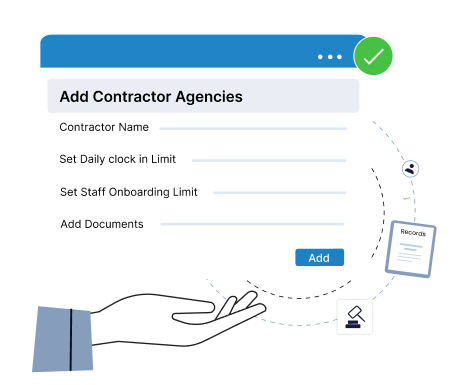

Add new or replacement workers quickly through bulk uploads or kiosk-side entry. Create profiles instantly with face registration on worker attendance app and deploy verified staff across sites without delays.
Quick FAQ’s

Yes. Workers can capture a selfie and start marking attendance immediately with admin approval.

Truein labor attendance app natively supports cross-day (overnight shifts). If you set a start time on day 1 and an earlier end time (e.g., 20:00–05:00), it is automatically treated as a cross-day shift.

Face registration + profile creation takes seconds, enabling immediate attendance.

View attendance, OT, payable hours, and headcount in real time. Filter data by contractor or site, review exceptions instantly, and export payroll-ready reports without manual checks.
Quick FAQ’s

Yes. Late marks, missed punches, location/device details, and other exceptions are highlighted for quick review and approvals

Yes. Generate daily, weekly, or monthly reports in multiple formats for payroll processing.

Yes, Truein integrates with all leading HR and payroll platforms for seamless data transfer.

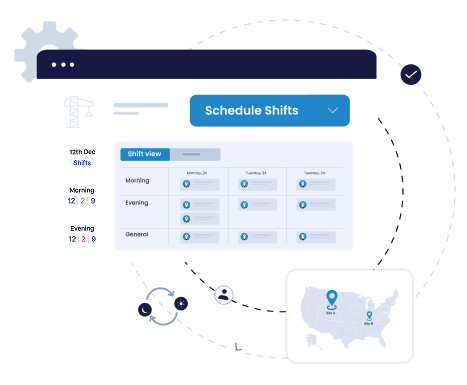
Create, assign, or bulk-update shifts for large contractor crews across multiple sites. Apply contractor-specific shift rules and ensure every worker is deployed at the right time and location.
Quick FAQ’s

Yes. Shifts can auto-allocate based on in/out time or predefined schedules.

Yes. You can plan and manage shifts across all sites and contractor groups from one dashboard.

Yes. Truein allows bulk updates and flexible policies for large contract workforces.
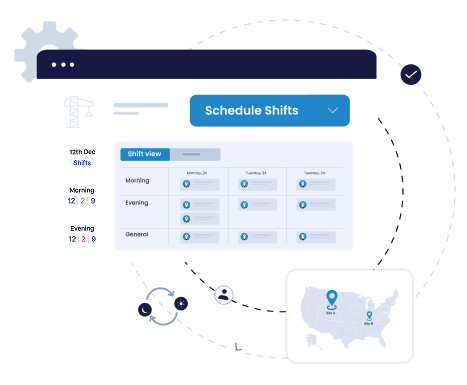
Apply site and device-level rules so contract workers clock in only from approved locations and kiosks. Enforce geofencing, block personal devices if needed, and keep attendance accurate across every site.
Quick FAQ’s

Yes. You can limit attendance to approved kiosks or devices and block punches from unapproved mobiles.

Yes. Attendance can be managed across multiple locations with site-wise and contractor-wise controls.

Yes. Geofencing can be enforced per worker or per kiosk to ensure location-accurate attendance.







Bring AI-powered face recognition to your attendance process, ensuring transparency , visibility, and zero time fraud.
Book A Demo









Hey there! I'm Aby! Schedule a demo to implement centralized time and attendance solution for multi-site workforce.

Hey there! I'm Aby! Schedule a demo

Schedule a demo with a Truein Solution Expert

58+ Global companies booked a Truein demo last week