Plan and manage shifts with ease















































Trusted by Workforces Across Industries
Feature Overview
Create and assign shifts in minutes, manage rotating or fixed schedules, and auto-assign staff to pre-created shifts based on their clock-in time. Track planned vs actual shifts, set custom shift policies, and keep managers and staff updated through the mobile app.

Benefits
Streamline your shift rostering with automated allocation, real-time updates, and customizable policies, ensuring efficiency and accuracy across your workforce.
Book A Demo
Truein's employee shift scheduling software makes scheduling effortless, allowing you to create and update schedules in minutes, with staff instantly notified of any changes.
Quick FAQs

Create, modify, and assign shifts quickly through the dashboard.

Yes, shifts can be modified instantly, and staff will be notified right away.

Staff can check their assigned shifts and any changes in the Truein mobile app.


Upload shifts in bulk or individually to manage fluctuating staffing needs, efficiently organizing monthly, weekly, or daily schedules.
Quick FAQs

Yes, you can allocate shifts to the entire team in bulk or to a specific individual.

Absolutely, you can easily adjust the number of staff for each shift as required.

Shifts can be updated in seconds, either in bulk or individually through the dashboard.

The employee shift scheduling software automatically assigns shifts based on the clock-in time and configured rules, eliminating manual scheduling errors and saving administrative time.
Quick FAQs

Shifts are automatically allocated based on staff clock-in time and predefined scheduling rules.

Yes, you can customize rules for auto-allocation based on shift or site.

Yes, it works for all types of shifts including fixed and rotating shifts, ensuring flexibility.


Easily handle rotating, fixed, or round-the-clock (24×7) shift patterns, with configurable rules to adjust schedules as needed.
Quick FAQs

Yes, Truein allows seamless management of rotating shifts and adjustments based on your team's needs.

Yes, staff receive instant notifications of any shift updates, ensuring everyone stays informed in real time

Yes, the shift can be modified anytime and updates reflect immediately.

Access real-time dashboards to compare planned vs actual shifts, optimizing staff allocation and workforce management.
Quick FAQs

Use the dashboards to compare planned shifts with actual attendance, helping identify gaps and ensure optimal coverage.

Yes, generate detailed reports and exports are available.

Yes, all shift data is accessible from a centralized dashboard.


Set custom policies for late entries, early outs, grace periods, or overtime approvals. Apply policies at site, category, or role level for total flexibility.
Quick FAQs

Yes, customize grace periods and late entry rules to suit your team's needs.

Yes, admin approval is required for exceptions

Yes, policies can be customized for individual shifts.

Easily plan day, night, or rotating shifts for multiple locations, all from one centralized dashboard.
Book A Demo


Easy clock-in At A Glance

Hey there! I'm Aby! Schedule a demo to implement centralized time and attendance solution for multi-site workforce.

Hey there! I'm Aby! Schedule a demo to implement centralized time and attendance solution for multi-site workforce.

Schedule a demo with a Truein Solution Expert to implement centralized time and attendance solution for multi-site workforce.

Easily allocate shifts in bulk or individually, and automate assignments based on staff’s in/out times

Yes, Truein supports rotating, fixed, and 24/7 shift patterns, with flexible scheduling options.

Yes, shifts are updated in real-time, and staff receive instant notifications of any changes.

Yes, you can customize policies for late entry, early out, grace periods, and other rules

Yes, Truein works on any Android or iOS device

Centralized dashboards provide full visibility and control over shifts across all locations.

Yes, Truein provides accurate, payroll-ready reports and real-time workforce insights.